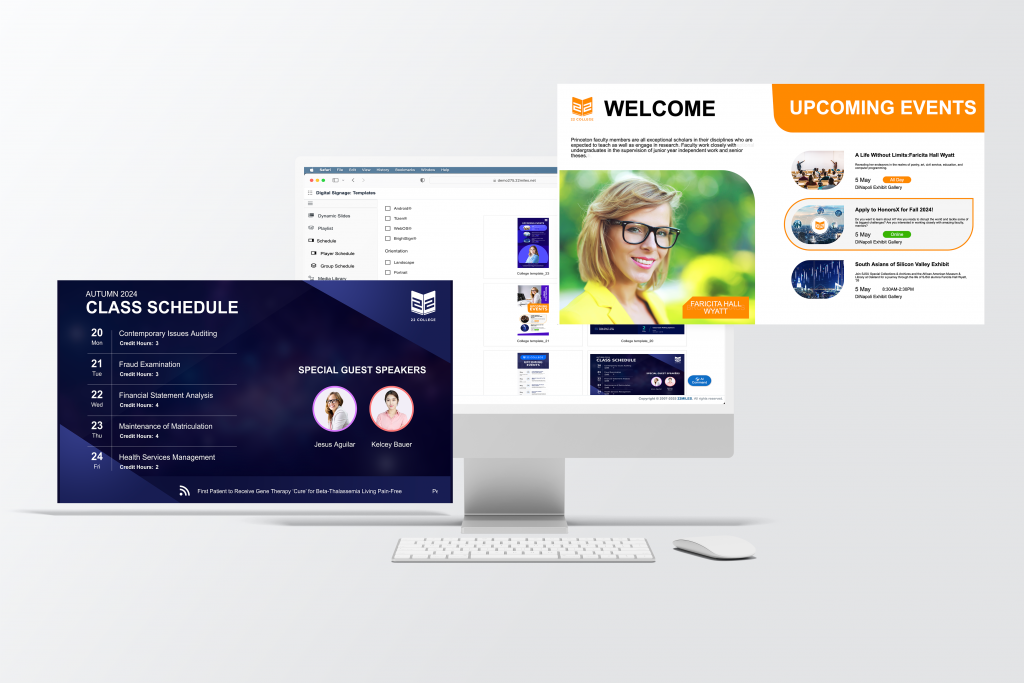May 5 2025
Digital signage content creation doesn’t have to fall entirely on one person or department. Whether in marketing, operations, or IT, your digital signage strategy can thrive when content gathering becomes a collaborative, cross-departmental effort.
Here’s how to get started.
1. Make Content Collection a Team Sport
One of the most effective ways to keep your signage relevant is to empower various departments to contribute. On a college campus, for instance, a central marketing team might not have time to cover every campus event, but the sports department, student life, or academic departments can provide assets and updates if given the right system.
Streamline your digital signage content creation process by inviting a wider range of contributors: departments, employees, student organizations, and even visitors. Instead of making content submission feel like a chore, position it as a fun, collaborative way to get involved and see your message on the big screen.
Encourage participation by:
- Creating shared folders or online forms for easy content upload
- Offering light templates or image specs to simplify formatting
- Highlighting contributors on-screen (“Content submitted by XYZ Club”)
- Running friendly competitions or challenges (e.g., “Best Weekly Promo”)
What Kind of Content Can Departments, Students, and Teams Submit?
When you open up digital signage contributions to a wider audience, the possibilities are endless. Here’s a big list of content types that departments, students, staff, and visitors can share to keep your screens fresh, fun, and relevant:
Event & Schedule-Based Content
- Upcoming events (posters, flyers, invites)
- Club meetings or interest group meetups
- Game schedules and sports events
- Academic deadlines (registration, drop/add, finals)
- Guest speakers or lecture series
- Campus tours and open house dates
- Move-in or orientation schedules
- Holiday hours or building closures
Visual & Promotional Assets
- Photos from recent events or competitions
- Action shots from sports, performances, or labs
- Campus beauty shots (sunsets, seasonal changes)
- Artwork or student creative submissions
- Branded graphics or campaign assets
- Social media posts/screenshots (tagged campus accounts)
- GIFs or memes (if you’re keeping it casual)
- Digital flyers or posters
Recognition & Achievements
- Student, faculty, or staff shoutouts
- Department awards and accolades
- Dean’s list or honor roll features
- Athletic achievements
- Research or publication highlights
- Alumni success stories
Informational & Educational Content
- Health and wellness tips
- Study tips or academic support services
- Safety or emergency info
- Sustainability reminders
- Career services resources
- FAQs for new students or employees
Interactive & Dynamic Submissions
- QR codes linking to websites, signups, or surveys
- Countdown timers for big events
- Live polling or trivia questions
- Scavenger hunts or on-screen challenges
- Campus maps or wayfinding cues
- Weather or transit updates
Engagement & Community-Building
- Inspirational quotes or messages
- Fun facts or “Did You Know?” segments
- Birthday shout-outs or celebrations
- Photo-of-the-day or user-submitted snaps
- Student org spotlights
- Volunteer opportunities or service projects
- “Humans of ” story snippets
Tip: Give contributors ideas like these in a quick-start guide or onboarding email, so they know what kind of content you’re looking for—and feel confident submitting.
2. Create a Simple Submission Process
Not everyone is a designer, content strategist, or tech-savvy contributor—and they don’t need to be. The key to consistent, high-quality digital signage content from across your organization is making the submission process as frictionless and foolproof as possible.
The easier you make it to contribute, the more content you’ll receive. Think plug-and-play, not jump-through-hoops.
Here’s how to set up a streamlined process anyone can follow:
Use Shared Folders (Google Drive, OneDrive, Dropbox)
Set up a centralized folder structure that contributors can access. Organize folders by department, content type (e.g., events, images, announcements), or time period (e.g., weekly, monthly). Make sure:
- Permissions are set correctly (view/edit as needed)
- File naming conventions are clear
- There’s a pinned or shared document with guidelines (e.g., image sizes, accepted file formats, example posts)
Example: “Drop your content for next week’s signage into this folder by Friday at noon. Please name files like event-title_date.jpg.”
Use Submission Forms (Google Forms, Microsoft Forms, WordPress Plugins)
For teams that prefer a little more structure, a submission form can work wonders. These are especially helpful if you want to collect specific info (like dates, contact info, captions, or approval status) alongside content uploads.
Things to include on a form:
- Contact name + department
- Title of the announcement
- Start and end dates for screen rotation
- Description or messaging for the screen
- Upload field for images or files
- Optional notes (e.g., preferred layout or style)
Tip: Embed the form on your intranet or department website, or drop it in recurring reminder emails so it’s always easy to access.
By keeping your submission process flexible and low-lift, you reduce bottlenecks and make it simple for anyone—from coaches to club leaders to administrators—to become a content contributor. Plus, you give your signage team a clean, organized way to collect and manage assets.
Campus Collaboration in Action: Letting Sports Teams Fuel Your Digital Signage
Let’s say you’re on the central marketing team for a university, and you’re responsible for managing the content displayed on dozens of digital signage screens across campus—everything from student union announcements to department events to athletics promos. One smart and sustainable way to gather fresh, engaging content? Tap into the teams who already have content and a reason to share it.
Take the athletic department, for example. Instead of the marketing team chasing down game dates and photos, you can set up a simple recurring process:
- Create a shared Google Drive folder specifically for sports-related content. Inside, make subfolders for things like:
- Game schedules
- Team photos
- Highlight reels
- Player spotlights
- Big wins
- Email the coaches or team media reps at the beginning of each semester with a short message like:
“Hey Coach! We’d love to help boost visibility for your team this season on campus digital signage. Please drop photos, schedule updates, and any shoutouts you’d like featured into this shared folder. We’ll handle formatting—it’s just plug and play from your end!” - Set a cadence: Weekly, monthly, or before big games—so coaches or team managers know when to submit.
- Make it visual: Let them know what types of images work best (action shots, fan-filled stands, etc.) and what formats you prefer (e.g., horizontal orientation, 1080p resolution).
The benefits go both ways:
- The marketing team saves time and still gets fresh content.
- The sports teams get more visibility and student engagement.
- The students and campus community stay informed and excited about campus life.
Over time, this process can become a blueprint for other departments—like arts, student clubs, or academic programs—to follow, turning your digital signage strategy into a full-campus storytelling engine.
3. Set Expectations & Offer Guidance
When you open up content submissions to multiple teams, the variety can be a good thing—but only if there’s a little structure behind it. To avoid blurry photos, inconsistent fonts, or way-too-much text crammed into one slide, it’s helpful to create and share a mini content guide for contributors.
This doesn’t have to be a complicated design manual. Just a simple one-pager or quick-start checklist can go a long way in helping people submit content that actually works well on digital signage screens.
Here’s what to include:
- Image Resolution Requirements: Digital signage screens are large, and low-res images will look pixelated or stretched. Set a clear minimum resolution—usually 1920×1080 pixels (HD)—to keep visuals crisp and professional.
- Character Limits for Text: Too much text = viewers tune out. Provide clear character or word count limits to keep messages concise and readable.
- Preferred File Formats: Make it easy for your signage team to work with submissions by setting expectations for file types. Common ones include:
- Images: JPEG, PNG (preferred for logos or items with transparent backgrounds)
- Flyers or posters: PDF (especially if designed in Canva or Adobe)
- Videos: MP4 or MOV
Giving people a short content guide not only keeps your signage network looking cohesive and professional—it also helps contributors feel confident and capable. When people know what’s expected, they’re far more likely to submit polished, screen-ready assets that fit your digital signage strategy.
4. Use Channels and Permissions in Your CMS
One of the most efficient ways to manage digital signage across a campus is by using a CMS that supports channels and permission-based access. With 22Miles’ Content Flow Control, schools can centralize oversight while empowering departments to manage their own content within branded templates. From athletics to student life, each team can access only the screens and tools relevant to them—ensuring consistency, reducing clutter, and streamlining workflows across the board. It’s a smarter, more strategic way to manage campus-wide communication.
This kind of structure helps maintain brand standards and messaging consistency while reducing the risk of disjointed content and outdated screens. By aligning your signage strategy with a defined content workflow and role-based access, your institution can avoid the common pitfalls of scattered ownership and inefficient content scheduling.
As we explain in our full eBook on Content Flow Control, the right CMS doesn’t just display content—it empowers collaboration and turns your digital signage network into a coordinated communication powerhouse.
Streamlining Digital Signage Content Creation with 22Miles
Digital signage content creation doesn’t have to be a siloed process. With the right structure and a little teamwork, your campus or organization can generate vibrant, relevant content that truly connects with your audience.
When digital signage content creation becomes a shared responsibility, your screens transform from static bulletin boards into dynamic reflections of your campus culture. By tapping into the voices, events, and creativity of your entire community—and pairing that with intuitive tools like shared folders, submission forms, and CMS channel permissions—you not only make content management easier, but also more impactful.
With 22Miles, you’re not just managing screens; you’re curating a living, breathing showcase of campus life. Ready to streamline, scale, and energize your content strategy? Let’s build something vibrant, together. Book a demo.